Create your own color palette in R
- Carlos Carlos-Barbacil
- 12 feb 2021
- 3 Min. de lectura
Actualizado: 14 ago 2023
First of all, we load the packages "ggplot2", "scales" and "ggpubr".
library(ggplot2)
library(scales)
library(ggpubr)We create a named vector ('mycolors ') with all the colors we want to include in our palette. To obtain a nice color combination you can use some webs like colorschemedesigner.com.
mycolors <- c(
`green`= "#00B358",
`light green`= "#62D99C",
`dark green` = "#007439",
`blue` = "#0969A2",
`light blue` = "#64A8D1",
`dark blue` = "#03436A",
`yellowgreen` = "#74E600",
`light yellowgreen` = "#B0F26D",
`dark yellowgreen` = "#4B9500",
`red` = "#FF3D00",
`light red` = "#FF9473",
`dark red` = "#A62800",
`orange` = "#FF8C00",
`ligth orange` = "#FFC073",
`dark orange` = "#A65B00",
`gold` = "#CFA127",
`dark brown`= "#454416",
`black` = "#000000",
`light grey` = "#E6E6E6")
show_col(mycolors)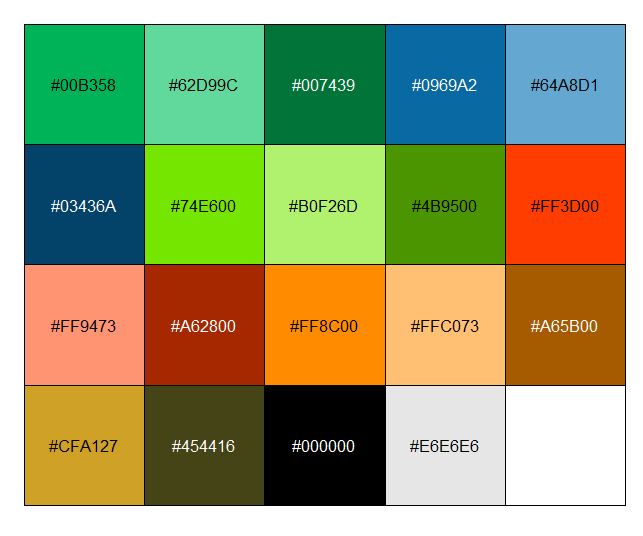
Next, we write a function called 'mycols' that extracts the hex codes from this vector by name.
mycols <- function(...) {
cols <- c(...)
if (is.null(cols))
return (mycolors)
mycolors[cols]
}You can use this function to get hex colors in a very flexible way, and it’s also possible to use it manually in plots:
mycols("green")
#> green
#> "#00B358"
mycols("green", "blue")
#> green blue
#> "#00B358" "#0969A2"
ggplot(iris, aes(Sepal.Width, Sepal.Length)) +
geom_point(color = mycols("red"),
size = 1.5, alpha =1)+
theme_test()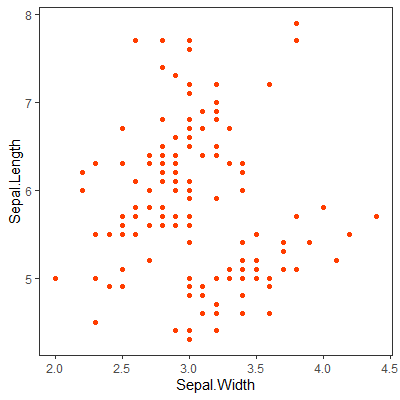
Now, we can start to combine our selected colors into different palettes (various combination of colors):
mypalettes <- list(
`Tajo` = mycols("dark blue","green","light yellowgreen"),
`Jarama` = mycols("dark brown", "green", "light yellowgreen"),
`Manzanares` = mycols("blue","green","yellowgreen","orange","red"),
`Culebro` = mycols("dark brown","orange", "light yellowgreen"),
`Aphanius` = mycols("light blue", "gold", "dark brown", "black"),
`Lepomis` = mycols("light blue","green","orange","black"),
`Cyprinus` = mycols("black","dark brown","gold","light grey"))Then, we write a function to access and interpolate them:
freshwater_pal <- function(palette = "Tajo", reverse = FALSE, ...) {
pal <- mypalettes[[palette]]
if (reverse) pal <- rev(pal)
colorRampPalette(pal, ...)
}This function allows to get a pallete by name from the list ("Tajo" by default). It also has a boolean condition determining whether to reverse the color order or not, and additional arguments to pass on to colorRampPallete():
freshwater_pal("Tajo")
#> function (n)
#> {
#> x <- ramp(seq.int(0, 1, length.out = n))
#> if (ncol(x) == 4L)
#> rgb(x[,1L],x[,2L],x[, 3L],x[,4L], maxColorValue = 255)
#> else rgb(x[, 1L], x[, 2L], x[, 3L], maxColorValue = 255)
#> }
#> <bytecode: 0x000000000c23d200>
#> <environment: 0x0000000016033a70>This returned function will interpolate the palette colors for a certain number of levels, making it possible to create new colors between our original ones. For example, we can interpolate the "Tajo" palette (which only includes three colors) to a length of 12:
colors <- freshwater_pal("Tajo")(12)
colors
#> [1] "#03436A" "#025766" "#016B63" "#018060" "#00945C" "#00A859" #> "#0FB859" "#2FC45D" "#50CF61" "#70DB65" "#90E669" "#B0F26D"
show_col(colors)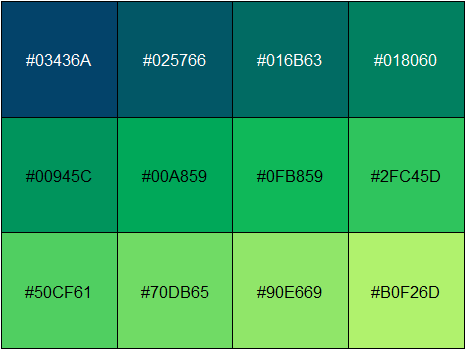
After that, we can create custom scales for ggplot2. We create one function for color and another for fill, and each contains a boolean argument for the relevant aesthetic being discrete or not:
scale_color_freshwater <- function(palette = "main", discrete = TRUE, reverse = FALSE, ...) {
pal <- freshwater_pal(palette = palette, reverse = reverse)
if (discrete) {
discrete_scale("colour", paste0("freshwater_", palette), palette = pal, ...)
} else {
scale_color_gradientn(colours = pal(256), ...)
}
}
scale_fill_freshwater <- function(palette = "main", discrete = TRUE, reverse = FALSE, ...) {
pal <- freshwater_pal(palette = palette, reverse = reverse)
if (discrete) {
discrete_scale("fill", paste0("freshwater_", palette), palette = pal, ...)
} else {
scale_fill_gradientn(colours = pal(256), ...)
}
}Now, let's try our new palettes:
Tajo <- ggplot(iris,
aes(Sepal.Width, Sepal.Length, color = Sepal.Length)) +
geom_point(size = 2, alpha = 1) +
scale_color_freshwater(discrete = FALSE, palette = "Tajo")+
ggtitle("Tajo")+theme_test()+ theme(legend.position = "none")
Jarama <- ggplot(iris,
aes(Sepal.Width, Sepal.Length, color = Sepal.Length)) +
geom_point(size = 2, alpha = 1) +
scale_color_freshwater(discrete = FALSE, palette = "Jarama")+
ggtitle("Jarama")+theme_test()+ theme(legend.position = "none")
Manzanares <- ggplot(iris,
aes(Sepal.Width, Sepal.Length, color = Sepal.Length)) +
geom_point(size = 2, alpha = 1) +
scale_color_freshwater(discrete = FALSE, palette = "Manzanares")+
ggtitle("Manzanares")+theme_test()+ theme(legend.position = "none")
Culebro <- ggplot(iris,
aes(Sepal.Width, Sepal.Length, color = Sepal.Length)) +
geom_point(size = 2, alpha = 1) +
scale_color_freshwater(discrete = FALSE, palette = "Culebro")+
ggtitle("Culebro")+theme_test()+ theme(legend.position = "none")
Aphanius <- ggplot(iris,
aes(Sepal.Width, Sepal.Length, color = Sepal.Length)) +
geom_point(size = 2, alpha = 1) +
scale_color_freshwater(discrete = FALSE, palette = "Aphanius")+
ggtitle("Aphanius")+theme_test()+ theme(legend.position = "none")
Lepomis <- ggplot(iris,
aes(Sepal.Width, Sepal.Length, color = Sepal.Length)) +
geom_point(size = 2, alpha = 1) +
scale_color_freshwater(discrete = FALSE, palette = "Lepomis")+
ggtitle("Lepomis")+theme_test()+ theme(legend.position = "none")
Cyprinus <- ggplot(iris,
aes(Sepal.Width, Sepal.Length, color = Sepal.Length)) +
geom_point(size = 2, alpha = 2) +
scale_color_freshwater(discrete = FALSE, palette = "Cyprinus")+
ggtitle("Cyprinus")+theme_test()+ theme(legend.position = "none")
ggarrange(Tajo, Jarama, Manzanares,Culebro,
Aphanius, Lepomis, Cyprinus,
labels = c("A", "B", "C","D", "E", "F", "G"),
ncol = 4, nrow = 2)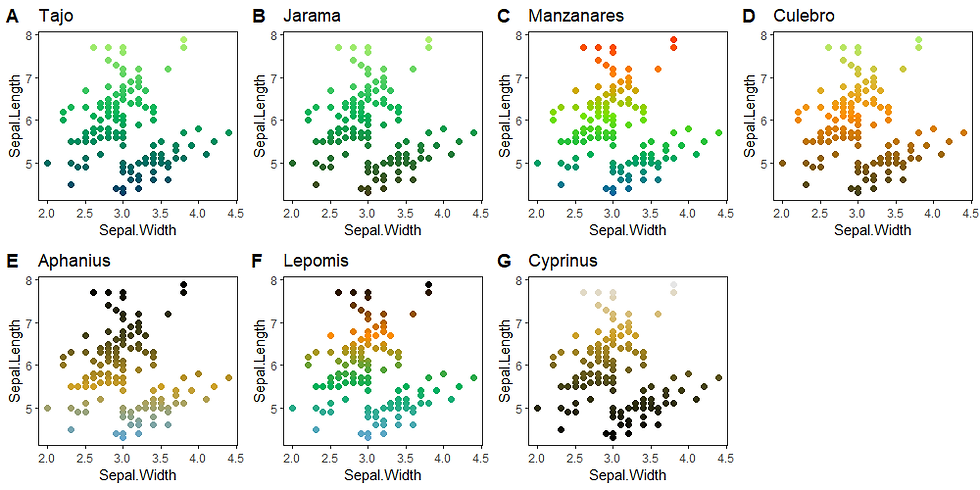
You can download and use all these palettes by installing the 'FreshWater' R package:
devtools::install_github("canobarbacil/FreshWater")
library(FreshWater)


Comentarios