Surface plots in R
- Carlos Carlos-Barbacil
- 5 feb 2021
- 1 Min. de lectura
First, we load the packages "lattice" and "latticeExtra" and our data. You can easily access and download the data of this example following this link:
You can take a quick look of the data using the function "head()". Here we have 15 observations and 3 variables: fish total length (mm), critical swimming speed (cm/s) and water temperature (ºC).
library(lattice)
library(latticeExtra)
Rut <- read.csv("Rutilus.csv", sep = ";")
head(Rut)Now, we can start plotting our data!
levelplot(log10(Ucrit_cm.s) ~ log10(TL_mm) * Temperature_oC,
Rut, panel = panel.levelplot.points) +
layer_(panel.2dsmoother(..., n = 200))
Now, it is time to start editing the plot details: the axis labels, the legend, the dot size, the margins and the colors.
levelplot(log10(Ucrit_cm.s) ~ log10(TL_mm) * Temperature_oC, Rut,
panel = panel.levelplot.points,
cex = 2, #Change dot size
col.regions = heat.colors(200), #Change the color
xlab=expression("log"[10]*" (Total length [mm])"),
ylab = "Temperature (ºC)", #Axis labels
main =list(label=bquote(italic("Rutilus rutilus")), cex=1.5),
legend=list(top=list(fun=grid::textGrob(expression(paste("log"[10]*" (",italic("U"),""[crit]*" [cm/s])")), y=0, x=1.09))),
#Legend label
xlim = c(log10(min(Rut$TL_mm)),log10(max(Rut$TL_mm))),
ylim = c(min(Rut$Temperature_oC),max(Rut$Temperature_oC)),
#Remove white margins
scales = list(tck = c(1,0))) + #Remove some ticks
layer_(panel.2dsmoother(..., n = 200))
Cano-Barbacil, C.; Radinger, J.; Argudo, M.; Rubio-Gracia, F.; Vila-Gispert, A. & García-Berthou, E. 2020. Key factors explaining critical swimming speed in freshwater fish: a review and statistical analysis for Iberian species. Scientific Reports, 10: 1-12. https://doi.org/10.1038/s41598-020-75974-x


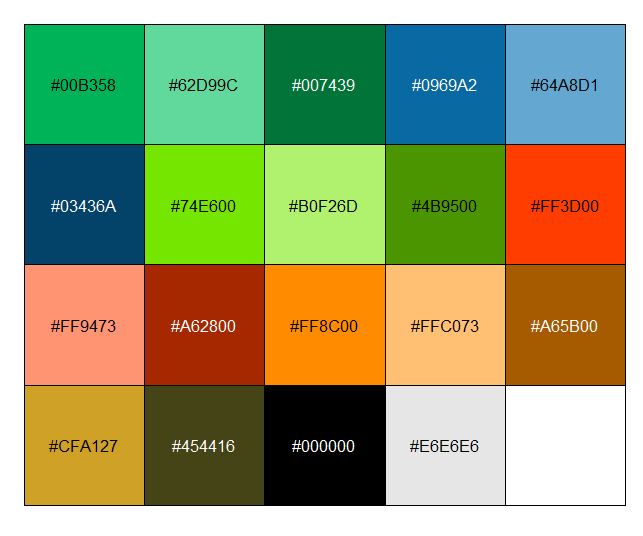
Comentarios